Create my email signature
Create and customize a personal signature to use in your outgoing messages. Email signatures are a good place to provide your contact information, address, website, or business logo.
- Sign in to your Email & Office Dashboard (use your GoDaddy username and password).
- If you're an account owner, select Manage next to the email address. Otherwise, continue to the next step.
- Under Setup, select Create email signature.
- Enter the information you'd like to include in your signature. Select browse to add your business logo or any other image to your signature.
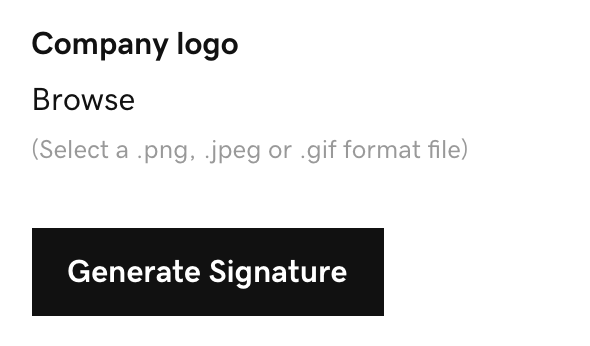
- Select Generate Signature.
- Select Copy to Clipboard and refer to the displayed tabs to complete adding your signature to your email client.
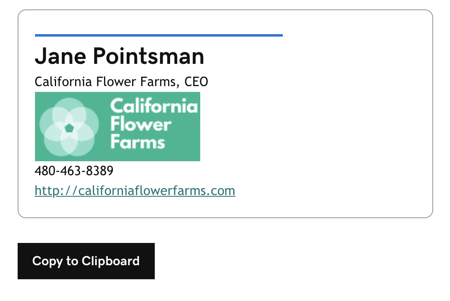 Note: If your email client is not included in the tabs, refer to your specific email client's instructions to add your signature.
Note: If your email client is not included in the tabs, refer to your specific email client's instructions to add your signature.
Your email signature will be saved in the Email & Office Dashboard. Come back here anytime you want to change it.
Related steps
- We offer a Logo Design service where our experienced designers help you create a logo to match your preferences, business and style.
- If you’d like to create a logo by yourself, you can use our free logo maker tool.