I forgot my Professional Email password
If you're a user and lost or forgot your Professional Email password, reset it. You can send a password reset to your recovery email address, your account on another device, or to the GoDaddy account owner.
GoDaddy 계정에 대한 액세스 권한이 있거나 암호를 기억 하고있는 경우 이메일 & 대신 Office 대시 보드 .
- 웹 메일 에 로그인합니다. Professional Email 주소와 암호를 사용합니다 (GoDaddy 사용자 이름과 암호는 여기에서 사용할 수 없음).
- Under Sign In, select the link to reset your password (it says, "Need to find your password?").
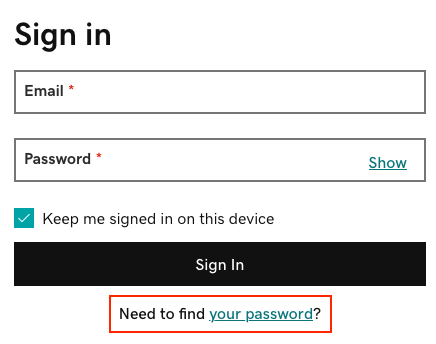
- Enter your Professional Email address, and then select Continue.
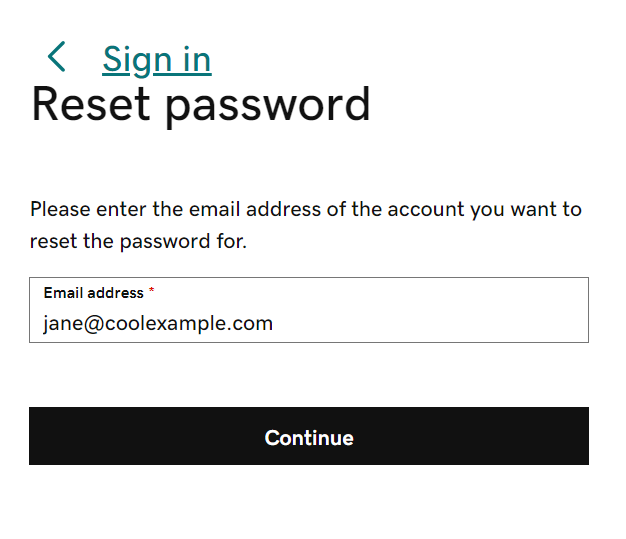
- 암호 재설정 방법을 선택합니다. 복구 이메일 주소 (계정에 저장된 주소가있는 경우), 다른 기기의 계정 또는 GoDaddy 계정 소유자에 대한 링크를 이메일로 보낼 수 있습니다.
- 이러한 방법에 대한 액세스 권한이없는 경우 이러한 방법에 대한 액세스 권한이 없습니다를 선택한 다음 화면의 지침을 따릅니다.
- 링크 보내기 를 선택합니다. 선택한 방법으로 암호 재설정 이메일이 전송됩니다.
- If you have sent the reset email to your GoDaddy account administrator, or account owner, stop after this step. They'll need to open the email and reset your password for you.
- Open the password reset email and then select Reset Your Password.
- Enter the same new password in both fields, and add a recovery email if you don't have one yet.
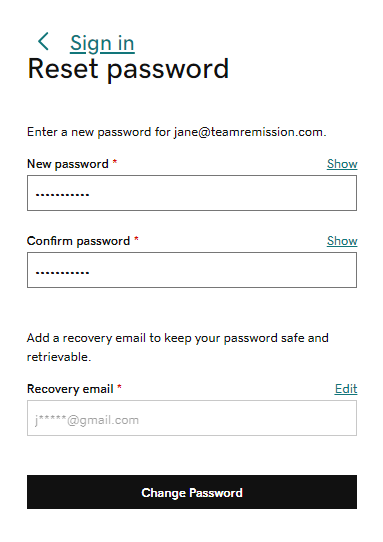
- 암호 변경 을 선택합니다.
새 암호를 사용하여 로그인하려면 로그인으로 돌아 가기를 선택합니다.
상세 정보
- Professional Email 암호 변경
- Add a recovery email address to your Professional Email or Professional Email powered by Titan.